
Das mit dem Apple Design Award ausgezeichnete Affinity Designer 1.9 geht in die nächste Runde, hier kannst Du die neuen Features aus der Affinity Designer Beta Version 1.9.0.7 zusammenfasst nachlesen.
Du kannst die Affinity Publisher Beta herunterladen, vorausgesetzt Du hast Affinity Designer gekauft und besitzt eine gültige Lizenz. Es wird empfohlen die Beta Version nicht für kommerzielle Aufgaben zu benutzen, da es sich bei der Beta noch um eine Test Version handelt.
Wenn Du zum ersten Mal eine Kunden-Beta einer Affinity-App verwendest, ist zu beachten, dass die Beta neben Deiner Store-Version als separate App installiert wird. Beide Versionen stören sich überhaupt nicht und Du kannst die Store-Version ohne Bedenken weiterhin als dein Hauptprogramm für deine Arbeiten verwenden.
Interessante neue Features in Affinity Designer 1.9
- Changes this time
- Added ‚Save as package‘ feature for easy delivery of a complete project
- Improvements to application registration and content syncing
- Changes in 1.9.0.6
- Fix for pixel layers inside symbols occasionally acting incorrectly (painting may not apply to all symbol instances, items may transform oddly, for example)
- Added Studio Presets with, hopefully, complete functionality 🙂
- Tabbing between fields in the New Document dialog should no longer crash! (sigh)
- Changes Since 1.9.0
- Fixed sporadic crash with Pencil Tool (yay!) and hopefully generally improved product stability
- Fix for artefacts occasionally noticed in the noise pattern while editing objects with noise on a linear fill
- Fix for occasional disabling of some buttons
- Added registration page to the app – allows users to login and auto-install brushes (so far)
- Fix for Select Same and Select Object when they encounter text objects
- Enable image placement options in Designer (you can now choose Linked or Embedded) and also Resource Manager (from the View menu)
- Added option for Designer to be able to show/hide overflow text – particularly useful for text on a path
- Application icon updated to fit the ‚Big Sur‘ visual style, also document icons updated. Misc other Big Sur fixes.
- Fix for terrible rendering problems – particularly affected cropped items with layer effects applied
- Added ability to rotate canvas if you have a scroll wheel mouse (or two-finger vertical drag on your touchpad) if you hold down Command. This will rotate around the mouse cursor location. Holding down Shift in addition to Command while scrolling will rotate around the centre of the view.
- Contour tool.
- Select Same / Select Object functionality. I’m happy to consider requests for extra options, so if you have a favourite, just say…
- Improved performance with large documents. I will aim to improve this further over time.
- Added a new “Divide” blend mode.
- Allowed snapping to the bounds of the pixel selection.


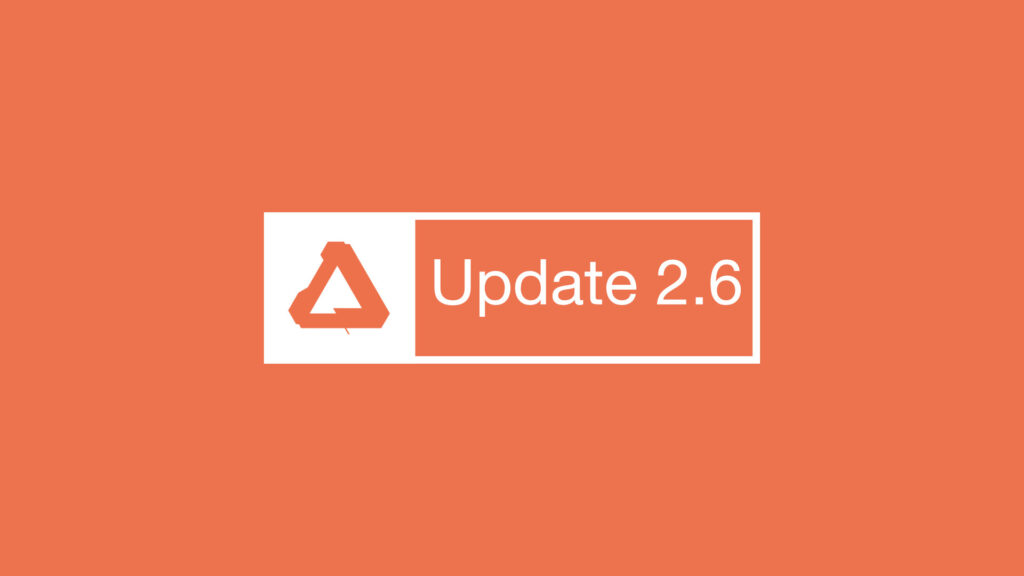





Comments are closed.